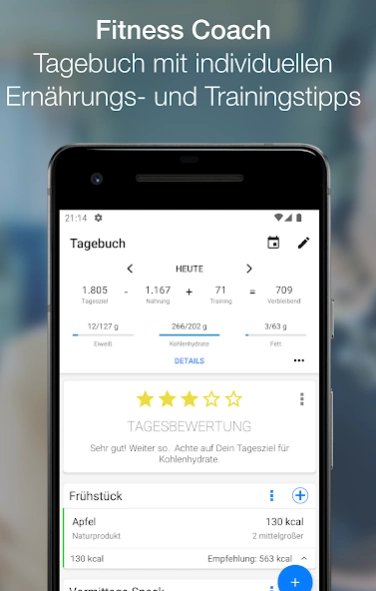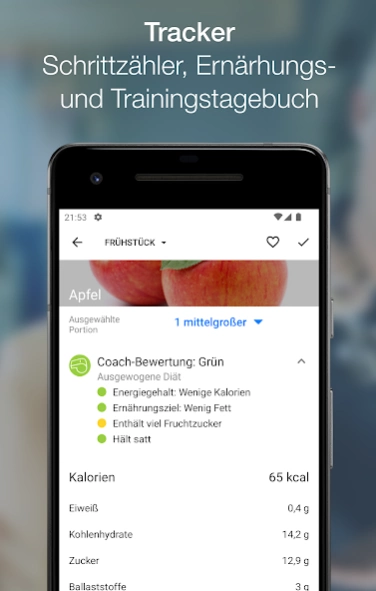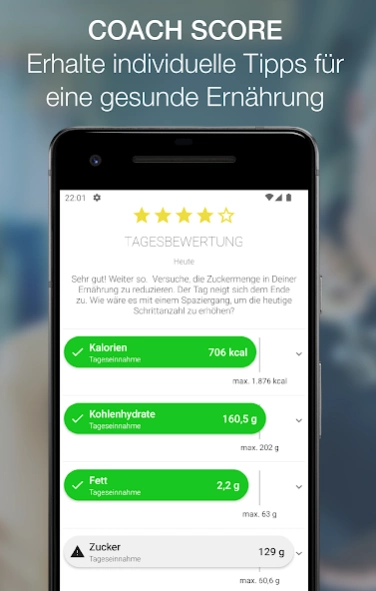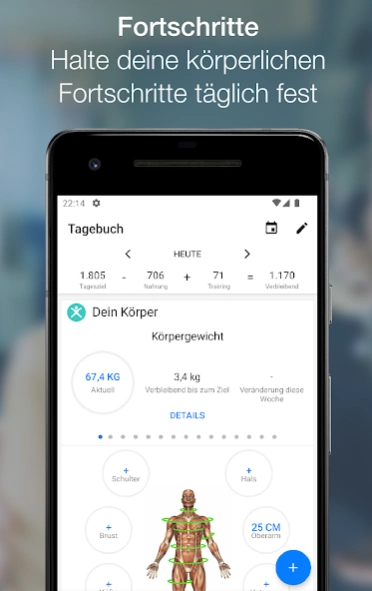wikifit – Calorie Counter 1.18.2
Free Version
Publisher Description
wikifit – Calorie Counter - The Fitness Coach by wikifit helps you to lose weight and gain muscle.
This app offers free individual training and diet programs.
By using the calorie counter and diary the coach provides helpful tipps and suggestions for improvement. The food labeling makes it easy to see which food fits your diet goal.
Furthermore, the COACH SCORE analyzes your daily and weekly diet and training results, e.g. see your foods having most calories or salt.
Our training programs help you to find the right workout for you. It adjusts on your training results and feedback.
In order to stay motivated you can create and join challenges with friends and colleagues. Compare your steps, weight lose, training results or even who tracks the diary more frequent.
All features at a glance:
- Individual Coaching Tips
- Calorie counter
- Widget
- Challenges
- Coach Score
- Food Scoring
- Training Program
- Diet plan
- Water tracking
- Body tracking
- Statistics
- Step Counter
- Recipes
- Fitness Exercise Descriptions
- Barcode Scanner
- Connect Google Fit, Samsung Health, Fitbit, Withings, Huawei Health, Polar or RunKeeper
- CSV exports
The app is free and there are no hidden subscriptions. You can unlock premium features by buying a one-time in app purchase.
About wikifit – Calorie Counter
wikifit – Calorie Counter is a free app for Android published in the Health & Nutrition list of apps, part of Home & Hobby.
The company that develops wikifit – Calorie Counter is DesignerBytes - Paul Thomä. The latest version released by its developer is 1.18.2.
To install wikifit – Calorie Counter on your Android device, just click the green Continue To App button above to start the installation process. The app is listed on our website since 2023-09-21 and was downloaded 3 times. We have already checked if the download link is safe, however for your own protection we recommend that you scan the downloaded app with your antivirus. Your antivirus may detect the wikifit – Calorie Counter as malware as malware if the download link to com.wikifit is broken.
How to install wikifit – Calorie Counter on your Android device:
- Click on the Continue To App button on our website. This will redirect you to Google Play.
- Once the wikifit – Calorie Counter is shown in the Google Play listing of your Android device, you can start its download and installation. Tap on the Install button located below the search bar and to the right of the app icon.
- A pop-up window with the permissions required by wikifit – Calorie Counter will be shown. Click on Accept to continue the process.
- wikifit – Calorie Counter will be downloaded onto your device, displaying a progress. Once the download completes, the installation will start and you'll get a notification after the installation is finished.